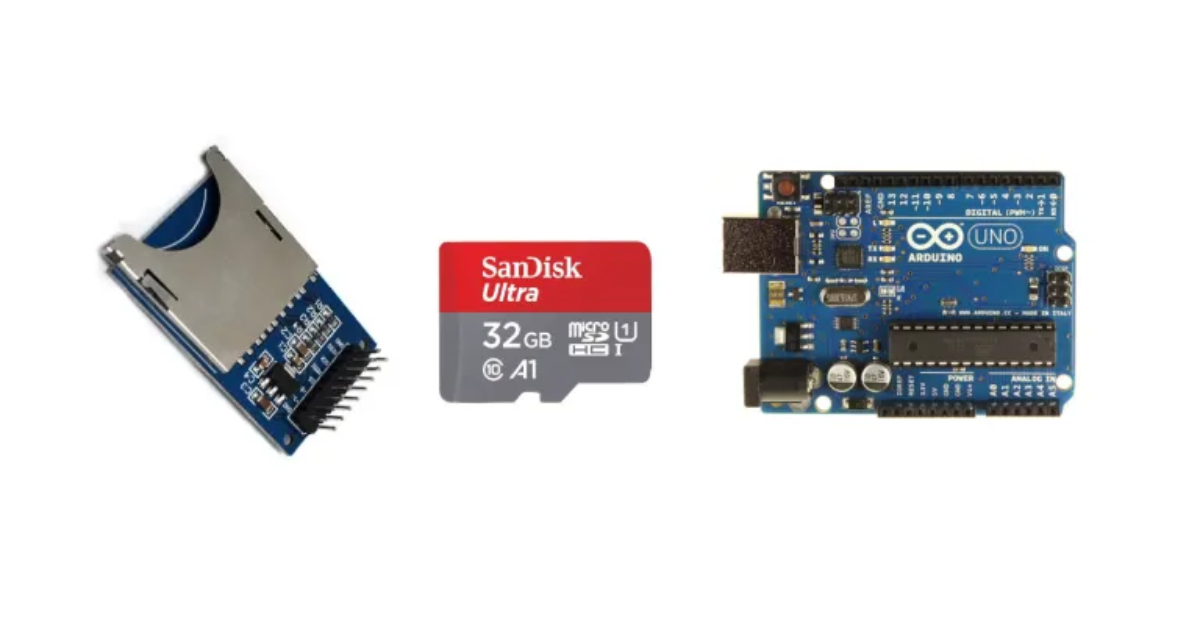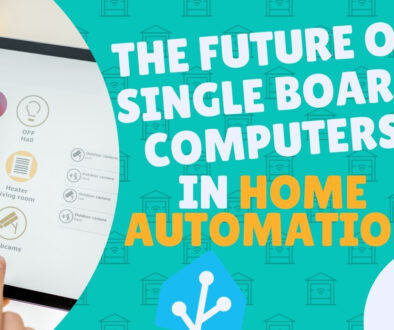SD card with Arduino Uno: Wiring Diagram and Code
To make a datalogger and keep the text data stored, an SD card is best to use with Arduino Uno. Depending on the SD card size, more data can be stored.
Note: you must format the SD card with FAT32 or FAT16 before using it with the SD card module. The SD card module is used for data storage, which may be text, image or mp3 files. The data that can be stored in the SD card depends on the memory card size: the more the memory size of the SD card, the more data can be stored.
In this tutorial, we’ll deal with text data showing how to store and then read them. For storing the data term write and for reading the data term read to use. Data storage has many applications on the whole 2/5 system, like while sending data to the cloud and connection is lost then data need to store. So that when the connection is restored, data should be shared with the cloud. In that case, the SD card module plays the role of the data logger. You must correctly reformat the microSD card to FAT16 or FAT32 before placing it in the module and coupling it to the Arduino. Most new SD cards come formatted using the FAT file system Alternatively, an outdated card needs format. In any case, formatting the card before use is a smart idea for avoiding failure. The SD card module works on the SPI interface which includes the pins: MISO, MOSI, SCK, and a CS signal pin. Using Arduino or other microcontrollers, the data reads from and written to the SD Card by using Arduino programming.
The post SD card with Arduino Uno: Wiring Diagram and Code appeared first on peppe8o.