A Beginner’s Guide to Choosing Your First Single Board Computer
Beginner, PiShop, Platforms, Raspberry Pi, Resources, Skills, Tutorial beginner, getting started, raspberry pi, SBC, specifications, Tech, tutorial 0
We’ve all been there, starting a new project, brining up a text editor and figuring out everything we need for a new project, and then a beast appears in front of you… What single-board computer should I use for this project? Today we’ll be discussing how to choose the board with the brains for your up and coming project. With so many different types, especially within the Raspberry Pi Brand how will we we choose?
Single-Board Computer vs. Microncontroller
A single-board computer (SBC) is a complete mini-desktop PC and is usually best for running a full OS (Linux), web servers, media centers, retro-gaming, and complex software. A microcontroller (Raspberry Pi Pico, Arduino, micro: bit) is a simple chip designed for doing one job such as Simple, real-time control, blinking LEDs, reading temperature sensors, and small, repetitive tasks.
Check out the video below for a better look between the two.
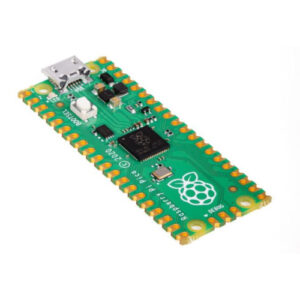

3 Core Questions to Ask Before Buying
We’ve compiled a list of common questions we ask our selves for the projects we do in-house, make sure to ask these yourself while looking for your SBC.
What is your main project or goal?
Low-power/Simple: Sensor logging, basic home automation, or a simple networked display. (Needs less CPU/RAM).
Medium/General Use: Retro gaming emulator, media center (Plex/Kodi), light web server. (Needs decent CPU and at least 2GB of RAM).
High-power/Complex: AI/Machine Learning, high-resolution video processing, or a personal desktop replacement. (Needs more cores, higher clock speed, and 4GB+ of RAM).
What is your budget?
SBCs range from $10 to over $100. Mention that they’ll also need a case, a power supply, and a microSD card (or eMMC). Don’t forget the “extras cost more” warning.
What operating system (OS) are you comfortable with?
Most run a form of Linux (e.g., Raspberry Pi OS/Debian).
Some can run specialized OSes (e.g., Retropie, Android).
Key Point for Beginners: Stick with the most popular boards because they have the most community support and pre-built OS images.
Key Specifications Explained: What you should be concerned about
The jargon buster is in the house, we know that as beginners it can be somewhat difficult to follow the specifications sheet so we’ll cover some of the more important topics here:
CPU (Central Processing Unit): The “brain.” Focus on clock speed (e.g., 1.5GHz) and the number of cores (e.g., Quad-core). More is generally better for multitasking.
RAM (Random Access Memory): The “short-term memory.” This is arguably the most important spec for general use.
1GB: Very basic, single-task projects.
2GB – 4GB: Standard, good for media and light desktop work.
8GB+: Power user, virtualization, heavy processing.
Connectivity (GPIO, USB, Ethernet, WiFi):
GPIO (General Purpose Input/Output): Essential if you plan to connect physical components, sensors, or LEDs (the “Guts” of electronics projects).
USB Ports: For keyboards, mice, and external drives. Check the version (USB 2.0 vs. 3.0 or 3.1).
Ethernet vs. WiFi: Ethernet is faster and more reliable; essential for server projects.
Our Recommended SBCs for Beginners
Here’s a few SBC recommendations that we have for beginners with a few tips on how to use them!
- Raspberry Pi 5 is the all-around best board for power projects and running a desktop. Being the latest board it has a big community and official documentation.
- Raspberry pi Zero/Zero 2W or older generation Raspberry Pis work better for space-contstrained or low-power projects. They have a very low cost and small footprint which makes it perfect for single-purpose devices like a pi-hole or sensor hubs.
Conclusion and Final Checklist
Make sure to check these points off as well to fully complete you SBC hunting. It gives it a good finish:
- A Case protects the board and more often that not will give you a few extra tools such as better ventilation points to attach fans to and good stylistic look
- Power Supplies… I mean its pretty self-explanatory but a dedicated, high-quality power supply for the specific board you are using can go a long way, especially for those single-purpose devices I spoke about above.
- A high-speed microSD card (Class 10 or UHS-1) or even NVMe upgrades for the Raspberry Pi 5 tends to speed up the process quite a bit while supply huge amounts of storage space!
That moment of staring at a blank text file and a universe of single-board options is officially over. You now have the blueprint to confidently select the brain for your project.
The biggest takeaway for any beginner is this: You must define the task before you choose the tool.
Is it a simple, real-time job? Go for a Microcontroller (like a micro:bit or Pico). They are cheap, low-power, and instantly responsive, ideal for basic sensor reading or motor control.
Does it need a screen and a full operating system? Choose a Single-Board Computer (SBC).
For speed, versatility, and the best support ecosystem, the Raspberry Pi 5 is the new benchmark for desktop-like performance.
For simple, dedicated tasks like a Pi-hole, save money and power with a Raspberry Pi Zero 2 W or an older model.
Don’t let the specs paralyze you. Focus on the core components—CPU speed, and especially RAM—as these are the biggest determinants of performance.
Finally, remember the “extras cost more” rule. A dedicated power supply, a robust case (with cooling!), and high-speed storage are non-negotiable accessories that turn a fragile circuit board into a reliable, long-term project hub.
With these choices made, you’re ready to put that text editor to use. Happy making! If you enjoyed this read, we’ve got plenty more where it came from on our blog! Don’t forget to check our socials as for events we’re taking part in ass well!




