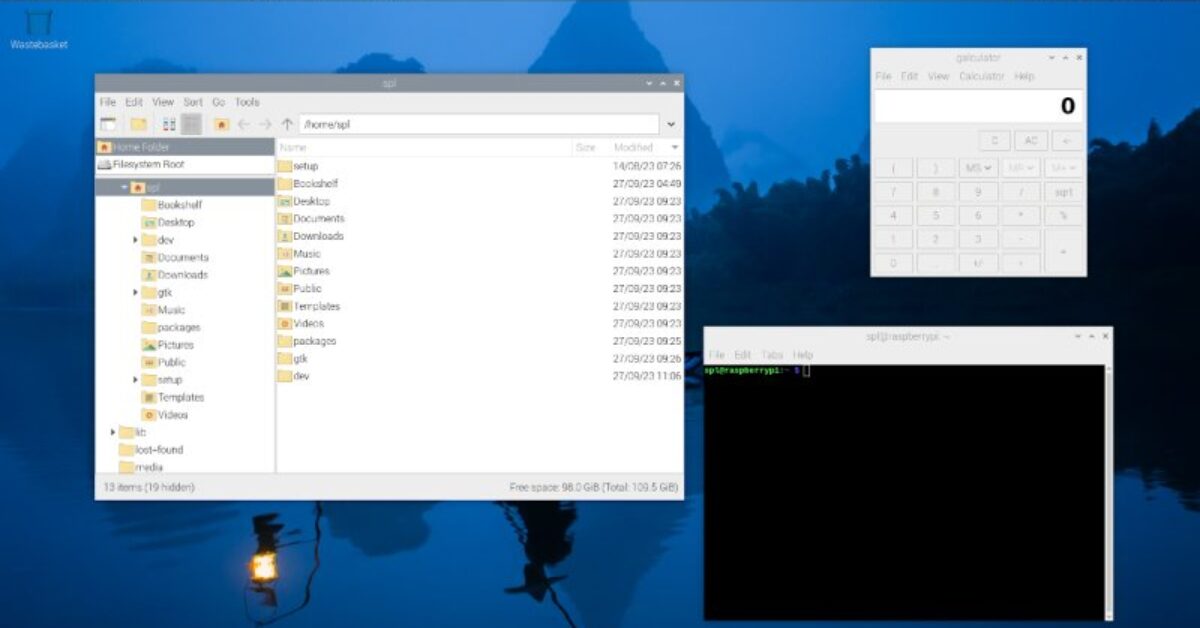Exploring Raspberry Pi 5
Originally published on raspberrypi.com by Alasdair Allan on 4 October 2023
Debian Bookworm Comes To Raspberry Pi, And Wayland Is Now Default
Raspberry Pi stirred excitement with the release of their latest single-board computer, the Pi 5. This launch coincided with the introduction of an updated Raspberry Pi OS version, based on Debian 12 “Bookworm,” replacing the previous “Bullseye” iteration. The fresh OS incorporates several Pi-specific enhancements, including an optimized version of Mozilla Firefox. Notably, the desktop environment now employs the Wayland compositor instead of X11 for window management on 64-bit boards, marking a significant milestone after years of development efforts.
To gauge the real-world impact of these changes, tests were conducted on a benchmark 8GB Pi 4 with vanilla 64-bit Bullseye, measuring boot time and Chromium browser opening time Subsequently, the new 64-bit Bookworm image was downloaded to assess the improvements. The results revealed a faster boot time for Bookworm, taking 37.14 seconds compared to Bullseye’s 53.5 seconds. However, Chromium’s opening time was slightly less impressive, with Bullseye achieving 7.15 seconds and Bookworm taking 9.13 seconds, while the new Firefox opened in just 7.95 seconds.
The silicon controlling Raspberry Pi 5 I/O
Raspberry Pi 5 represents a significant milestone in Raspberry Pi’s history, involving an extensive and costly engineering effort spanning over seven years and costing approximately $25 million. Notably, it’s the first flagship product to utilize silicon designed in-house, known as the RP1 I/O controller.
RP1 is an intricate design, encapsulating all necessary outward-facing analog interfaces, digital controllers, and features essential for Raspberry Pi within a compact 20mm² die. It supports functions like MIPI camera input, USB 2.0 and 3.0, analog video output, Gigabit Ethernet MAC, and 3V3-failsafe general-purpose I/O pins for the standard GPIO header. These components are interconnected through an AMBA AXI fabric to a PCI Express device controller and subsequently to the BCM2712 application processor. The complex design takes into account diverse clocking requirements and implementation constraints for each component.
Raspberry Pi is now releasing initial draft documentation for the RP1 silicon, mainly targeted at developers working on drivers for Raspberry Pi 5. While it doesn’t cover every aspect of RP1, it serves as a resource for porting operating systems and harnessing the capabilities of Raspberry Pi 5. Further documentation and feature exposure for RP1 are expected to come in the future.
Raspberry Pi’s extensive experience and exceptional silicon engineering team enabled the successful development of RP1. The team’s expertise, refined through previous projects like the RP2040 microcontroller, facilitated a smoother production process for RP1, emphasizing Raspberry Pi’s growth in building and designing silicon in-house. You can learn more about RP1 and its development process in a video featuring Raspberry Pi’s Chief Technology Officer (Hardware), James Adams, and ASIC team member Liam Fraser, who created the SPIV chip-assembly toolchain.
The perfect case and cooling for Raspberry Pi 5
Over the past decade, Raspberry Pi has evolved its industrial design and accessory offerings significantly. In a video discussion with John Cowan-Hughes, the Industrial Design Lead, Eben and team introduce new cooling and case options for Raspberry Pi 5. They highlight the role of software in the prototyping process and reveal product developments driven by feedback from the community to enhance Raspberry Pi computing experience.
With the release of Raspberry Pi 5, the discussion surrounding thermal control and cooling solutions has arisen. Raspberry Pi is introducing two official hardware solutions for cooling to address this. Cooling is optional for regular Raspberry Pi use, as both Raspberry Pi 4 and 5 exhibit similar idle performance. Under typical loads, Raspberry Pi 5 even runs cooler than its predecessor, Raspberry Pi 4. However, continuous heavy workloads can potentially lead to thermal throttling, which involves software-controlled reductions in CPU speeds to manage high temperatures. It’s important to note that even when fully throttled, Raspberry Pi 5 still outperforms Raspberry Pi 4.
To assess the need for cooling, tests were conducted using early production hardware. CPU temperature, clock speed, and throttling states were monitored and logged using Python bindings for vcgencmd, providing valuable insights into the temperature behavior of Raspberry Pi 5 under various conditions.
Without Cooling
Without any cooling, Raspberry Pi 5 exhibited an idle temperature of around 65°C. Under heavy continuous loads, the CPU temperature approached the thermal limit of 85°C, leading to sustained thermal throttling. Adding active cooling with the new Active Cooler significantly improved the situation, resulting in a lower idle temperature of around 45°C and stabilizing the CPU temperature under load at approximately 60°C.
The Active Cooler is a single-piece aluminum heatsink with an integrated blower, actively managed by Raspberry Pi firmware. It operates the blower’s fan based on temperature, maintaining optimal cooling. Unplugging the fan and relying on passive cooling alone resulted in idle temperatures similar to the active cooling scenario. However, extended heavy load led to thermal throttling. Reattaching the fan promptly cooled the CPU back to idle temperatures.
Mounting a HAT above the Active Cooler with 16mm GPIO extenders caused a minor disruption in airflow, resulting in slightly higher idle temperatures. Still, the Active Cooler effectively managed temperatures during sustained stress tests.
Additionally, tests were conducted with the new Raspberry Pi 5 case, comprising a base, frame, fan assembly, and lid. The case’s fan assembly is also actively managed, and results showed idle temperatures a few degrees higher than the Active Cooler alone, reaching around 48°C under sustained load. With the lid removed, maximum temperatures were approximately 72°C, while with the lid in place, they rose marginally to around 74°C.
In conclusion, cooling is optional for normal Raspberry Pi 5 use, but active cooling can enhance performance. Continuous heavy loads may trigger thermal throttling, affecting processing times. The need for cooling should be determined based on the specific use case, as not all scenarios require cooling. Cooling, while beneficial, is not mandatory, and Raspberry Pi 5 remains functional even under thermal throttling, outperforming Raspberry Pi 4 in such conditions.
Read more: Debian Bookworm Comes To The Raspberry Pi, And Wayland Is Now Default
Read more: RP1: the silicon controlling Raspberry Pi 5 I/O, designed here at Raspberry Pi
Read more: Designing the perfect case and cooling for Raspberry Pi 5
Read more: Heating and cooling Raspberry Pi 5
Disclaimer: The content in this post includes excerpts from other blogs and websites. Full credit for the original work goes to the respective authors and publications. This content is shared here for informational purposes only, to give our customers direct insight on where to purchase the mentioned items, and all rights remain with the original creators.