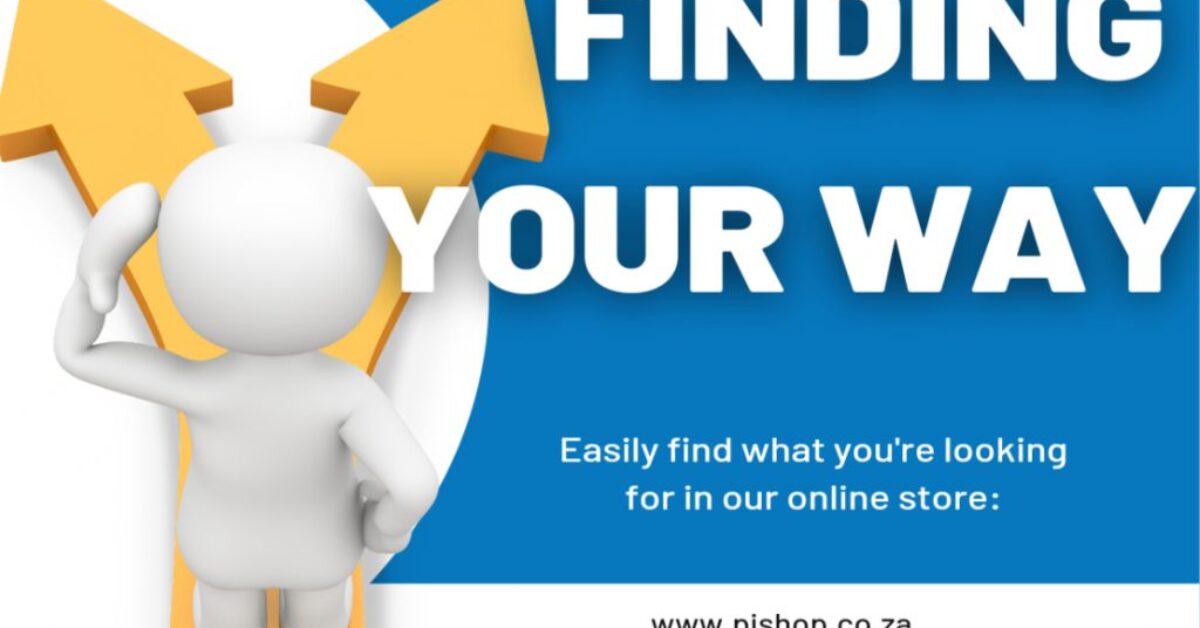Navigating PiShop online store
Looking to buy your favorite Raspberry Pi or related product, but not sure where to start? Or simply looking for some clarity on a question? We are here to help you navigate PiShop online!
Ordering from PiShop
Please feel free to place your order at PiShop on our online platform at https://www.pishop.co.za/store/, shopping online, while still daunting to some, has become a way of life for most consumers and we try hard to ensure that you can get what you need from us as easily as possible online.
If in doubt, take at look at some of our public reviews on Google (https://www.google.co.za/search?q=pishop.co.za&oq=pishop.co.za) or on Facebook (https://www.facebook.com/PiShopSA/)
To buy online simply visit our e-commerce platform at https://www.pishop.co.za/store, register or login with your details and navigate through the website adding the items that you’d like to the cart (you can also specify quantities and where relevant directly and immediately benefit from bulk pricing)
Once you have a nice full cart you can simply visit the Cart Page and click the “Checkout” button… from here you will be guided through the shipping and payment options. After which you will be emailed a copy of your order along with your Order ID and our banking details.
All of our product pages list the live product availability (the amount available for you to buy immediately). And live price so you know exactly what you’re getting and at what price. Without any hidden costs, where possible we have also included bulk pricing for your convenience.
If the item you are looking for is not currently in stock you will not be able to order it right now. Simply add the item to your Wishlist. This can be done on each product’s page right below the “Add to Cart” button. And we’ll notify you via email as soon as more arrive.
Delivery Times
Our door-to-door courier delivery service (in South Africa) usually sees the following delivery timeframes:
| 1 – 2 days | within major centers |
| 2 – 5 days | in rural areas |
| A generally more accurate list can be found here | https://www.pishop.co.za/store/shipment-times |
These times are based off values as quoted by our courier partners and are subject to change
PiShop does not offer direct credit to our customers. But we have partnered up with Mobicred to facilitate this for us. They are also conveniently placed as a payment method during checkout if you select the PayFast.co.za payment gateway.
PiShop is predominantly a online shopping store, but we do welcome walk-in customers too.
You are more than welcome to pop into the store and shop with us during our standard operating hours.
Standard Business Hours
| Mon – Fri | 08:00 – 16:00 |
| Sat + Sun | Closed |
| Public Holidays | Closed |
| COVID-19 Lockdown | Online Orders Only |
If you experience any issues please do not hesitate to let us know.
We are an online store, much like Takealot. This means that all orders take place on our eCommerce platform. While our staff is always there to assist you with this. There is no way to purchase from us without an online order. Even if we place the order on your behalf.
Browsing our store
We do not have a storefront where you can walk through our isles. But we have a collection area where you can talk to our sales staff about the products. We have a warehouse where all our products are stored and collected by PiShop staff members when they are ordered online.
When do we ship
If the order is placed and paid for by making use of PayFast before 12pm. The order will ship out the same day. If the payment is made after 12 it will be carried to the following day.
If the ordered is payed using EFT as your payment method the order will only be processed once payment has cleared into our account. We generally expect this to take 12 hours, but it can take up to 48 hours. Even instant EFT payment do experience some delays on the banks side. This can also cause payment to clear after 12, in which case the order will be processed the following day.
Pre-orders, Out of Stock items
Our system does not currently support pre-orders. We are working on this feature, but at the time of this post it is not functioning yet. While scrolling through our online catalog there are 2 ways in which we show you if we have stock or not:
The first is the cart. If you see a BLUE cart then the item is in stock. However, if the cart is greyed out then we do not currently have any stock of the product. Making it not currently available for purchase.

For those of you looking for a specific quantity of an item, we also show you how many we currently have available. To find this simply click on the product you are looking for. This will open that products’ specifications page where you will find lots of useful information on the product.

This availability is the quantity that we currently have of the selected product in our warehouse. We do not list any items as available if they are not currently on site and available for immediate delivery or collection.
Wishlist
If an item you are looking for is not currently available, then you have the option to be notified when they arrive. This is done by logging into your PiShop customer account online and adding the item to your wishlist. When stock arrives, our system will then send an email to the email address you used to register your PiShop account.
Featured Products
Each week we load some new featured products to our landing page. What is this for? If you are looking to play around with something but need some inspiration on where to get started. We are always here to help you.
Quotations
There are 2 ways to get the quote that you need.
Simply visit our e-commerce platform at https://www.pishop.co.za/store, register or login with your details and navigate through the website adding the items that you’d like to the cart (you can also specify quantities and where relevant directly and immediately benefit from bulk pricing)
Once you have a nice full cart you can simply visit the Cart Page and click the “View Quote” button… a custom quote will be generated for you to print or save along with further detail.
Please Note: you’ll need to be logged into your PiShop Account for this to work and the quote is not a valid PiShop order therefore no stock has been reserved. We do not make use of quotes, this is simply an illustration to show you what final price range you can expect.
You can also send us an email to [email protected] where one of our sales agents can help you with this process, however the quote will not contain your personal details. Please note that at times we will not be capable of providing a quote for items not in stock – the price of the product could be expected to change upon the next batch arrival. In these cases the quote will not be accurate.
Returns
If you are having a problem with a product you can simply log a return. All Return Requests must be logged online on our website by the customer at https://forms.gle/y7zKe5Rdx8u2xih5A as soon as can reasonably be expected after an issue has been suspected or identified. In the case of a damaged/defective product we will arrange for the collection of the product in question and assess the unit. This process may take a few days to complete.
If you would like to return an item because you have found that you no longer require the product for some reason, then the process is a little bit different. You will select the “I have changed my mind” option. Then log a Return Request on our Website within 14 calendar days of delivery to you or collection by you of the unwanted product(s). You will be expected to return the product(s) to us at your own cost (including all shipping, duties and fees as applicable). The product(s) must be returned to us within 21 calendar days of the approval of your Return Request. It is only once we have received the unwanted products back that we can process you request further.
When Do I log a return?
- When you identify an item as faulty/defective
- If the item delivered does not match up with the item(s) you ordered
- Or you have changed your mind on your order for any reason
- If you mistakenly ordered the wrong item even if the order has not left our store yet. We are not able to change any orders after they have already been placed. The order needs to be cancelled and a new order placed.
Categories and Sub-Categories
We are always striving to make navigating our website easier. We have divided our products into categories and sub-categories to make finding what you need easier.
If you still can’t find what you are looking for then you can also make use of our search bar. You can enter the product name that you are looking for. Please be mindful of the wording used, as each word will be used in the search criteria, thus if you use a common word like “kit” you will receive all the products with the word kit in it, the results will not be filtered by another word entered.
Proof of Payments
We do not require a proof of payment unless you did not use the correct reference when you paid for your order. The required reference is your order ID, this is what we use to relate your payment to the correct order. While we do our best to identify each payment, however using a reference we can not search for, will make this a tough process, causing delays.
Add Items to my Order
If you have already placed an order and realize that you had forgotten something. We are always here to help, however we can only do so if your order has not left our store yet. You can see the latest updates of your order by using our “Check your order” function. Here you will find out if your order is still located with us.
Then you can simply place another order and select “Pickup from Store” as the shipping method, in the orders comments please mention your original order ID that you like this new one to be shipped with. Then as soon as the funds have cleared in our account we’ll pack them up together for you and get them on their way.
Statements
As PiShop is an online store and all orders are required to be paid before they are processed, coupled with the fact that we do not offer any credit facilities means that there are no outstanding invoices due.
Unfortunately, our system (based on the above) cannot produce statements. We can however pull a report of all orders placed on a specific account. And we can send you a digital copy of all the invoices.
Why can I only have one Raspberry Pi Zero?
The Raspberry Pi Zero was designed to be a teaching tool and prices have been kept as low as possible globally to give underprivileged persons the opportunity to learn about computer literacy, computer systems and software development. The one per order limit has been set by the Raspberry Pi Foundation on all global resellers to keep the product used for its intended purpose.
We can ship multiple orders together if you and your friends order one each but opt for a single shipment fee.
Simply place a new order and select “Pickup from Store” as the shipping method, in the orders comments please mention your original order ID that you like this new one to be shipped with; once the funds have cleared in our account we’ll pack them up together for you and get them on their way.
We do however also have the Raspberry Pi Zero WH that is available for bulk orders, and already has the GPIO headers pre-soldered on for your convenience.