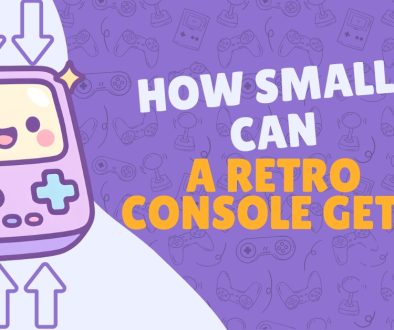How to Build Your Own Raspberry Pi KVM
With a KVM switch, you have full remote access to all your computers and servers, even non-booting ones. Build your own KVM with a Raspberry Pi.
A KVM (keyboard, video, mouse) switch allows users to remotely access their systems or computers, even if they can’t boot. While you can always grab a pre-built KVM, you can also build your own KVM using a Raspberry Pi that will save you hundreds of dollars. By putting together a few parts with Raspberry Pi, we can quickly build a Pi KVM unit and access it over the internet to control computers and servers remotely.
Why Is a Pi KVM Different?
Unlike VPN or remote access apps such as TeamViewer that require the OS to work, a KVM or Pi KVM (KVM running on Raspberry Pi) runs independently of the system’s operating system and allows you to remotely power on the system, access the BIOS, install an operating system, reboot, etc.
Read More: How to Build Your Own Raspberry Pi KVM – MakeUseOf
Originally published on makeuseof.com by Ravi Singh on 1 December 2022
Disclaimer: The content in this post includes excerpts from other blogs and websites. Full credit for the original work goes to the respective authors and publications. This content is shared here for informational purposes only, to give our customers direct insight on where to purchase the mentioned items, and all rights remain with the original creators.