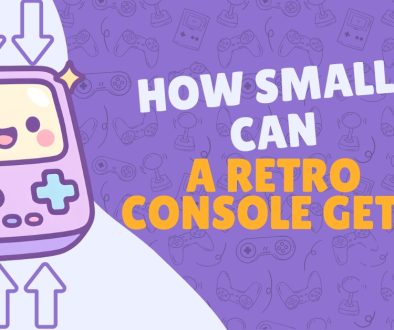3 Steps to Build an LED Sand Toy with Raspberry Pi | PiShop
Last month, I embarked on a fun project to simulate a flashing LED Sand physics demonstration using a Raspberry Pi 4 paired with a 32×64 LED Matrix. The goal was to create a visual display that mimics the gravitational effect on sand particles—a perfect blend of art and technology. Here’s a behind-the-scenes look at how the project unfolded and some of the challenges I overcame along the way.
The Inspiration Behind the Demo
I’ve always been fascinated by the interplay of light, movement, and technology. The idea of transforming a standard LED matrix into a dynamic canvas that could display a vibrant, ever-changing array of colors was too enticing to pass up. Leveraging the compact power of the Raspberry Pi 4, I aimed to push its boundaries and explore creative ways of displaying motion.
The Technical Setup
The hardware setup for the project was straightforward:
- Raspberry Pi 4: The brain of the operation, handling computations and orchestrating the LED animations.
- Adafruit RGB Matrix Bonnet: The super easy-to-use controller for RGB matrices
- 32×64 LED Matrix: The vibrant display, ideal for showcasing high-resolution patterns and subtle changes in brightness.
- Custom Code and Algorithms: A combination of Python scripts and custom algorithms to simulate natural phenomena.
Using Python, I programmed the Pi to generate dynamic visual effects. The algorithms involved mathematical functions to handle the movement and physics of individual particles, including a basic gravity implementation that added a touch of realism to the random color explosions. Despite the complexity, the project became a worthwhile exercise in both creative coding and problem-solving.
Overcoming Mathematical Hurdles
No project is without its challenges, and I did face some puzzles along the way. The most difficult part was fine-tuning the physics behind the simulation – calculating how particles should move, interact, and settle over time. There were many moments when the code just wouldn’t behave as expected.
That’s where ChatGPT came in. By providing tips and clarifications on complex formulas, ChatGPT helped me iron out the kinks. With its assistance, I managed to adjust the parameters until the visual effects reached a natural and pleasing state, perfectly capturing the fluid motion and gravitational pull that governed the particles.
How you can build this project for yourself
- Install the Adafruit Bonnet drivers
- Download the code into the
bindings/python/samples/folder - Open a terminal in the
samplesfolder and run the code using the following command:
python3 sandg.py --led-slowdown-gpio=4 --led-chain=2The Final Display
The outcome was a mesmerizing light show where a dazzling array of colors danced across the LED matrix. Hundreds of particles moved in a predictable yet organic fashion, as if pulled by an unseen force of gravity. The random bursts of vibrant hues combined with the naturalistic flow of movement created a captivating, ever-changing spectacle that left viewers spellbound. This wasn’t just a demonstration of technology – it was a dynamic piece of digital art powered by careful planning, persistent tweaking, and a little help from AI.
Looking Ahead
This project has opened my eyes to the endless possibilities that lie at the intersection of art, science, and technology. Whether you’re a seasoned developer or a curious beginner, I encourage you to experiment with similar ideas. With tools like the Raspberry Pi and AI assistants like ChatGPT at your disposal, even the most ambitious projects become achievable – although it is always much easier if you have a great foundation to work from.
Thank you for joining me on this journey into digital creativity. I look forward to sharing more innovations and explorations with you in the future!
Feel free to leave your thoughts in the comments or reach out if you have any questions about the project. Let’s keep pushing the boundaries of what we can create with technology!